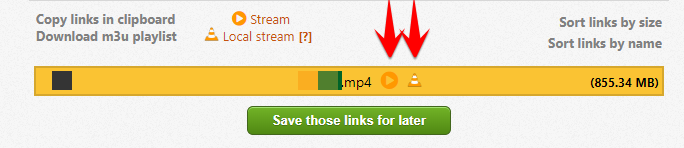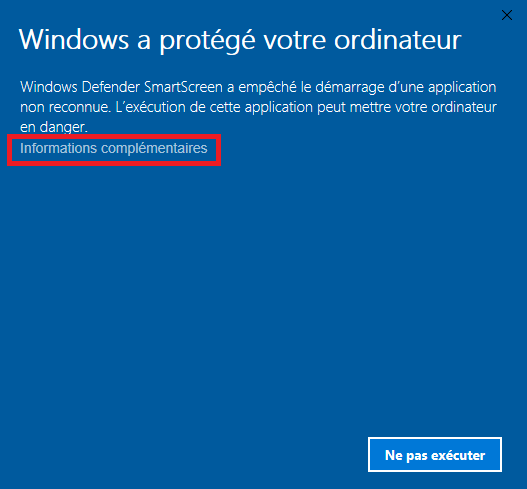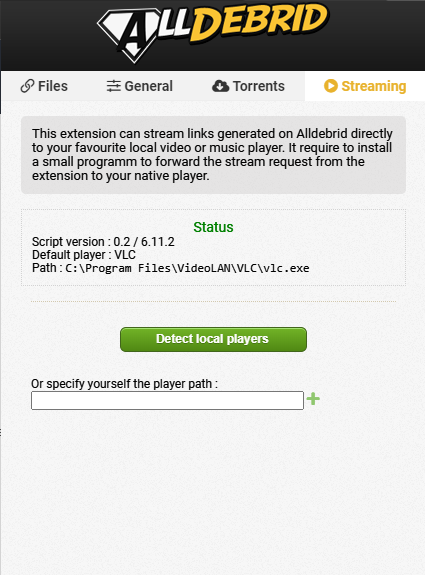Local flow
You have two options to stream a generated link from our service.
The "stream" option or the "Local stream"option.
"Stream" option.
The "stream" option will read the link through your browser. This feature is only compatible with .mp4 files.
This feature is very limited.
"Local stream" option.
This feature will use your media player to stream the link our service has generated. This feature is compatible with any video or audio format, and will offer full control over your file, since it's read by your media player (you can add subtitle, cast to an other device, etc).
However, in order to be able to use this feature, there are some prerequisites.
Prerequisites :
- A multimedia player (VLC for instance)
- Alldebrid streaming script
- The Alldebrid addon (Chrome or Firefox)
Prerequisite 1
You need a media player. We will use VLC for the example, but if you are using another media player that manages network streams (most of them do), it will also be compatible.
If you already have a media player, go to "prerequisite 2".
If you don't have a media player, download VLC and install it.
You don't have to setup anything on your media player
Prerequisite 2
In order to make this work, you must install our streaming script.
It is a small program that will act as an intermediary in our process. This software is completely invisible to you, you just have to install it once and forget about it.
Windows users
Download our installer, launch "alldebrid-streaming.exe" and follow the instructions. When it's done, you can go to "prerequisite 3".
If you have any issue with the installer, follow this manual installation :
- Download this zip file.
- Extract the archive (right click => extract all), and double clic on "install.bat".
If a warning message appears, click on "More Information" and then on "Run anyway".
You will be able to close the window as soon as the confirmation message is displayed. You can go to "prerequisite 3".
Linux users
Download this zip file.
Extract the archive and launch "install.sh" as a user (it won't work as "root").
Prerequisite 3
All you have to do now is to install our browser addon, available here.
In our addon options, under the tab "streaming", you will be able to check if you have properly installed our script, as well as define the path to your media player.
You can use the button "detect local player" to fill the path automatically or fill the patch manually if we don't find your media player.
Reboot your browser (or your device if necessary). Now you're ready to play any compatible streaming file, from our service.
You can of course use a cast device, like Chromecast. You will find more informations here.